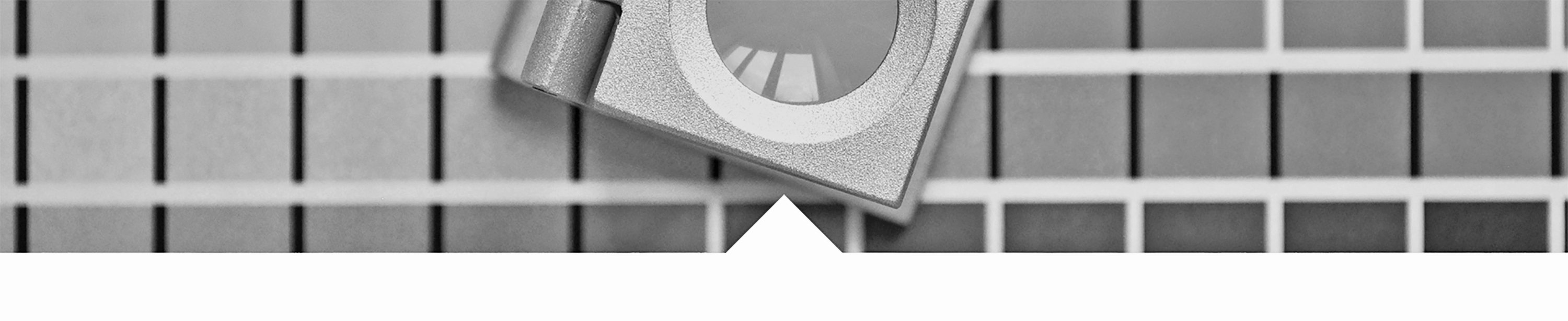Unless otherwise specified, it is always a good idea to work on color profiles derived from the Fogra39 characterization, such as the color profile already preset on Adobe programs, Coated Fogra39 for glossy coated wood-free paper (Gloss-coated, wood-free – type 1 paper) and for matte coated paper (Matte-coated, wood-free – type 2 paper).
- Type 1 paper is a glossy, wood-free coated paper. Characterized by Fogra39. Its color profile is ISO Coated v2 (ECI), while on Adobe programs it corresponds to the Coated FOGRA 39 color profile. The latest version of the profile is the Fogra 51 (PSO Coated v3). In our opinion, the Fogra is even better chromatically.
- Type 2 paper is matte-coated, wood-free paper and the same applies to type 1.
- Type 3 paper is a light glossy coated roll. Characterized by Fogra28. Its color profile is ISO Web Coated, while for Adobe programs it corresponds to the Web Coated FOGRA 28 color profile.
- Type 4 paper is uncoated white or “usomano”. It has Fogra47 characterization. It has color profile: Uncoated ISO 12647, while on Adobe programs it corresponds to the PSO Uncoated ISO 12647 color profile. The latest version of the profile is the Fogra 52 (PSO Uncoated v3), according to our opinion the Fogra 47 is even better.